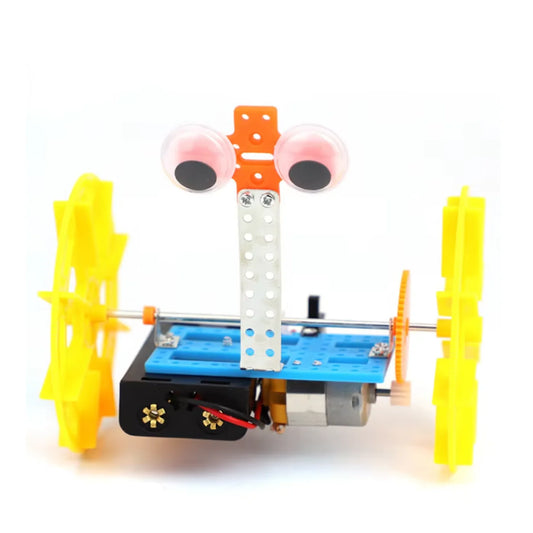Arduino Uno Microcontroller Magic: Turn Ideas into Reality
IEM RoboticsTable of Content
- What Is a Microcontroller?
- Key Components of a Microcontroller
- What exactly is the Arduino Uno?
- Which microcontroller is used in the arduino uno board?
- Specifications about the arduino microcontroller - ATmega328P
- What sets the Arduino Uno microcontroller apart?
- Applications of the Arduino Uno microcontroller
- Conclusion
The Arduino UNO is an open-source microcontroller with an Atmega328P processor, which serves as the brain of the Arduino Uno microcontroller board. Hobbyists, students, and professionals have created many successful projects using simple layouts and strong features. Furthermore, Students and professionals have created amazing projects within its framework because of its simple structure and brilliant capabilities.
Additionally, people use Arduino, an open-source electronics platform, to build interactive electronic projects. In simple terms, you can program the Arduino Uno, a small, easy-to-use computer board, to control electronic devices. You can use it like a tiny, programmable brain for your electronic projects. Many beginners consider it the ideal device to start their project journey. Read along to learn about this spectacular device and its microcontroller capabilities!
What Is a Microcontroller?
Before we dive into the specifics, let us first understand the microcontroller definition -
A microcontroller (MCU) is a tiny, self-contained computer on a single integrated circuit chip. It contains a processor, memory, and input/output (I/O) peripherals, allowing it to control specific functions within an embedded system.
Unlike general-purpose microprocessors, microcontrollers are designed for specific tasks and often include features like timers, analog-to-digital converters (ADCs), and serial communication interfaces.
Here are some main features of a microcontroller -
● Small and Self-Contained: MCUs are compact devices that integrate all necessary components onto a single chip. Hence, making them ideal for embedded systems where space and cost are critical.
● Specific Functionality: Unlike microprocessors, which can be programmed for various tasks, MCUs are designed to perform specific, often real-time, control functions.
● Embedded Systems: MCUs are commonly used in applications such as automotive engine control, industrial automation, consumer electronics, and medical devices, where they control various aspects of the system.
Key Components of a Microcontroller
The main key Components include -
● Processor (CPU): The core of the MCU, responsible for executing instructions and processing data.
● Memory (RAM, ROM, EEPROM): This storage device stores programs, data, and other information needed for the MCU to function.
● Input/Output (I/O) Peripherals: This specification allows the MCU to interact with the outside world, including sensors, actuators, and communication interfaces.
● Examples of a microcontroller: Arduino Uno microcontroller, PIC microcontrollers, and other specialized chips are all examples of MCUs.
What exactly is the Arduino Uno?
● The arduino uno is an open-source microcontroller board that helps create interactive projects, giving innovative solutions through automation.
● The processor ATmega328P forms the base of the Arduino Uno.
● Moreover, you can use the input and output pins that come with it to connect different electronic components.
● It is low-cost, flexible, and easy to use.
● You can interface this board with other Arduino shields and Raspberry Pi boards.
● Additionally, it can control relays, LEDs, servos, and motors as an output.
● You can start by plugging the Arduino into a computer with a USB cable or powering it with an adapter.
● Thus, you can experiment with your Arduino without worrying too much.
● Electronics enthusiasts have embraced the device since it first debuted.
● The Arduino Uno definition is readily available, and people can modify and optimize the boards to improve functionality.
Which microcontroller is used in the arduino uno board?
The remarkable ATmega328P is the microcontroller used in Arduino UNO. It is a one-of-a-kind part that serves as the foundation for the Arduino UNO. Additionally, it belongs to Atmel's AVR family of microcontrollers. The ATmega328P serves as the brain of the Arduino UNO.
Moreover, with its fantastic combination of ease of use and versatility, the ATmega328P is a perfect device for students who are beginners or experienced in electronics. Furthermore, due to its memory capacity, the ATmega328P allows students to create amazing Arduino projects.
Specifications about the arduino microcontroller - ATmega328P
Read along about all the capabilities this microcontroller possesses -
1. Clock Speed:
● The clock frequency of a microcontroller refers to the speed at which its internal clock runs.
● The ATmega328P runs at a clock speed of 16 MHz.
● Moreover, the ATmega328P's frequency enables it to execute programs efficiently and makes it suitable for practical applications as well.
● Additionally, the ATmega328P's clock frequency of 16 MHz enables it to handle complex tasks and calculations easily.
2. Flash Memory:
● The ATmega328P has 32KB of Flash memory, which is more than enough for storing your Arduino sketches, which define your projects.
● The ATmega328P's large memory also allows for efficient debugging and troubleshooting, as you can store and analyse large amounts of data.
● Furthermore, ATmega328P allows students to build versatile projects due to its memory capacity.
3. SRAM:
● The ATmega328P houses 2KB of Static Random-Access Memory (SRAM) and offers a dynamic stage where variables and data take centre stage during programme execution.
● Moreover, the combination of SRAM and flash memory allows the microcontroller to effectively manage data storage and program execution.
● Additionally, the ATmega328P is equipped with 32 KB of flash memory, sufficient to store program instructions.
4. EEPROM:
● The ATmega328P provides a secure place for data that deserves persistence beyond power cycles with an allotment of 1KB for Electrically Erasable Programmable Read-Only Memory (EEPROM).
● Furthermore, the EEPROM memory can be easily accessed and modified. It allows the microcontroller to store and retrieve data without needing an external storage device.
5. GPIO Pins:
● The ATmega328P has a total of 23 Input/Output pins.
● Each of the fourteen pins in this group seamlessly switches between input and output using its digital abilities.
● Moreover, six analog pins, experts in the art of analog-to-digital conversion, complete this combination and make it easier to decode data from the real world.
● Also, Analog pins allow ATmega328P to read and process these signals from sensors that work on analog signals.
● Then, the ATmega328P becomes a programmable microcontroller combining digital and analogue pins.
6. Communication Interfaces:
● In the ATmega328P microcontroller, there are several communication interfaces.
● These include I2C (Inter-Integrated Circuit), SPI (Serial Peripheral Interface), and UART (Universal Asynchronous Receiver-Transmitter).
● Furthermore, these interfaces make your projects easier. They also make the external modules' communication with ATmega328P faster.
● Using these interfaces, the ATmega328P allows easy data exchange between different modules.
What sets the Arduino Uno microcontroller apart?
● The Arduino UNO links the user and the ATmega328P microprocessor, specifically the microcontroller used in Arduino UNO.
● Because of its simple structure, USB connectivity, and input and output pins, the Arduino UNO board provides a practical platform for programming and interacting with the microcontroller.
● Moreover, some essential components are included: a voltage regulator, a USB-to-serial converter (ATmega16U2), and a standardised shield connector.
● The ATmega328P receives a stable power supply from the voltage regulator. It prevents any potential damage.
● Additionally, the ATmega16U2 USB-to-serial converter allows the board to communicate easily with both the ATmega328P and the computer, enabling easy programming and debugging.
● The shield connector on the Arduino UNO board enables easy connection between the board and the modules, which increases the capacity of your projects.
● Overall, it ensures that users can quickly experiment and create with ease thanks to this flexible approach.
Applications of the Arduino Uno microcontroller
The Arduino Uno is a versatile microcontroller that finds applications in various projects, including robotics, IoT devices, home automation, educational tools, and more. It is particularly popular for hobbyists and beginners due to its ease of use and ability to interface with various sensors and actuators. However, it can also be a key device of significant significance. Here's a more detailed look at the Arduino Uno's applications:
● Control Systems: It can control motors, servos, and other actuators, making it suitable for building robotic arms, autonomous vehicles, and other automated systems.
● Sensor Integration: Arduino Uno can easily interface with various sensors, such as motion detectors, temperature sensors, and light sensors, enabling robots to perceive their environment and respond accordingly.
● Data Acquisition: Moreover, Arduino can collect data from various sensors and transmit it wirelessly to a central server, enabling the creation of smart home devices, environmental monitoring systems, and other IoT applications.
● Smart Homes: You can use it to control lights, thermostats, and other home appliances, thus creating a smart and connected living environment.
● Learning Platform: Arduino is an excellent tool for learning about electronics, programming, and robotics. It provides a hands-on way to explore these topics and build practical projects.
● DIY Projects: Also, Arduino is widely used in Do-It-Yourself (DIY) projects, allowing users to create custom electronic devices and gadgets.
● Emergency Systems: Arduino can be used in emergency systems, such as railway emergency lights and traffic light countdown timers.
● Medical Instruments: Additionally, Engineers can use Arduino to design medical instruments, such as monitoring devices and robotic tools.
● Wireless Communication: Arduino Uno can communicate with other devices using modules like ESP8266, enabling remote control and data transmission.
Conclusion
With the Arduino Uno microcontroller - ATmega328P, anyone can explore and build interesting projects. You can develop your best work with a fun and exciting platform empowered by the microcontroller! Due to the ATmega328P's technical abilities, the rise of approachable electronics now allows anyone to execute and create projects.
The Arduino UNO’s simple interface makes it easy to program and control various electronic devices. This allows users to create even more complex projects with programmable ATmega328P functions. Whether you are a beginner or an expert, the Arduino UNO and ATmega328P offer many possibilities for creating complex projects and bringing your ideas to life.